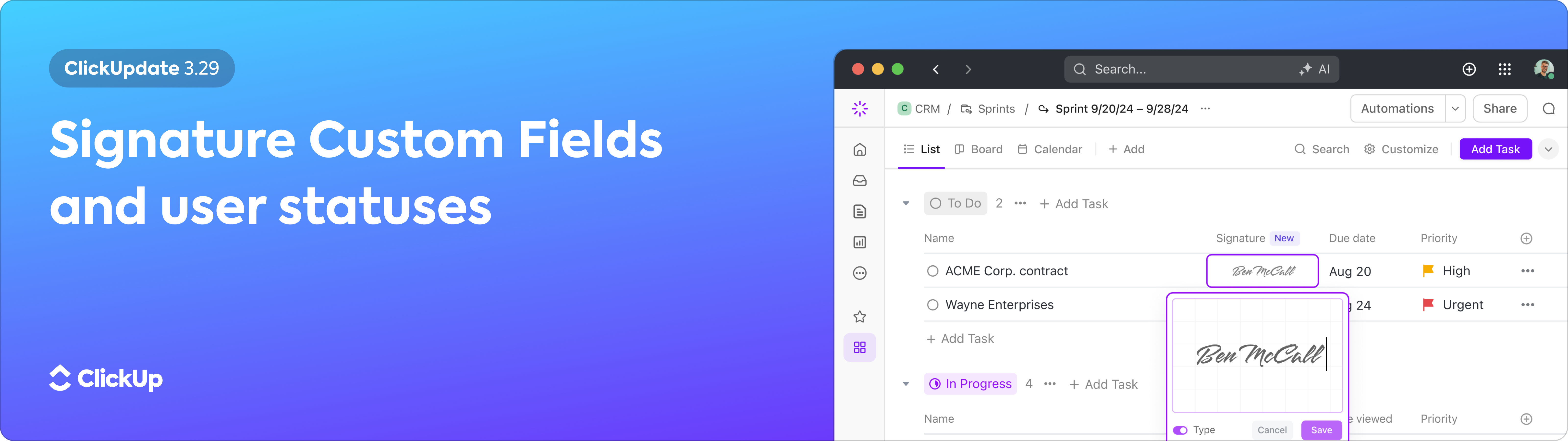
Hey, Community!
This week, we're bringing you
Signature Custom Fields
, the ability to set user statuses
, an improved Notepad, Microsoft Teams refresh
, improved mobile comment editor
, and more! ✒️New Signature Custom Field type:
Create Signature Custom Fields to acknowledge receipt, confirm delivery, take attendance, or enrich Forms. Plus, use Signature Custom Fields as Triggers or Conditions for Automations.Set your user status and availability:
Are you out of office? Maybe you're at lunch, or just need to concentrate for a few hours. Set your status to let your team know and even mute notifications for some uninterrupted focus time.Improved Notepad:
Notepad has a fresh new design to supercharge your use of ClickUp and make your daily note-taking a breeze. Just click on the Notepad icon in the top bar to create a note and start typing instantly to capture your thoughts.Microsoft Teams integration refresh:
We've revamped our Microsoft Teams integration so you can enjoy improved ClickUp task creation and editing, plus get previews of ClickUp tasks, Docs, and comments to instantly dig into the details. Improved mobile comment editor:
Enjoy smoother mobile collaboration with enhanced user, task, and Doc @ mentions, as well as improved media uploading and advanced text-formatting. Plus, edit with optimized full-screen mode and experience unified commenting across tasks and Docs.Check out these features and more in Release Notes 3.30! 🚀