Last week we held a community-wide sneak peek into our new 3.0 task view. Ivan, the Senior Product Manager for tasks was able to walk through the new view, sharing the improvements and new features while answering all of your questions!
Tasks are a core component of ClickUp and have been used since ClickUp 1.0! With this redesign, we have improved both the front and back end of tasks to level up performance and usability.
Here are just a few of the updates coming to task view 3.0:
Powerful task performance
Task view 3.0 was rebuilt from the ground up using a new architecture that will help us better scale into the future. We've added a caching layer that makes tasks load faster and lays the groundwork for better performance across all of ClickUp.
Sidebar mode
The new task view will be able to be viewed in different modes, including Sidebar mode. You can still work in your task view and have your task on the right side of your window. This will give you the flexibility to have your task on the side
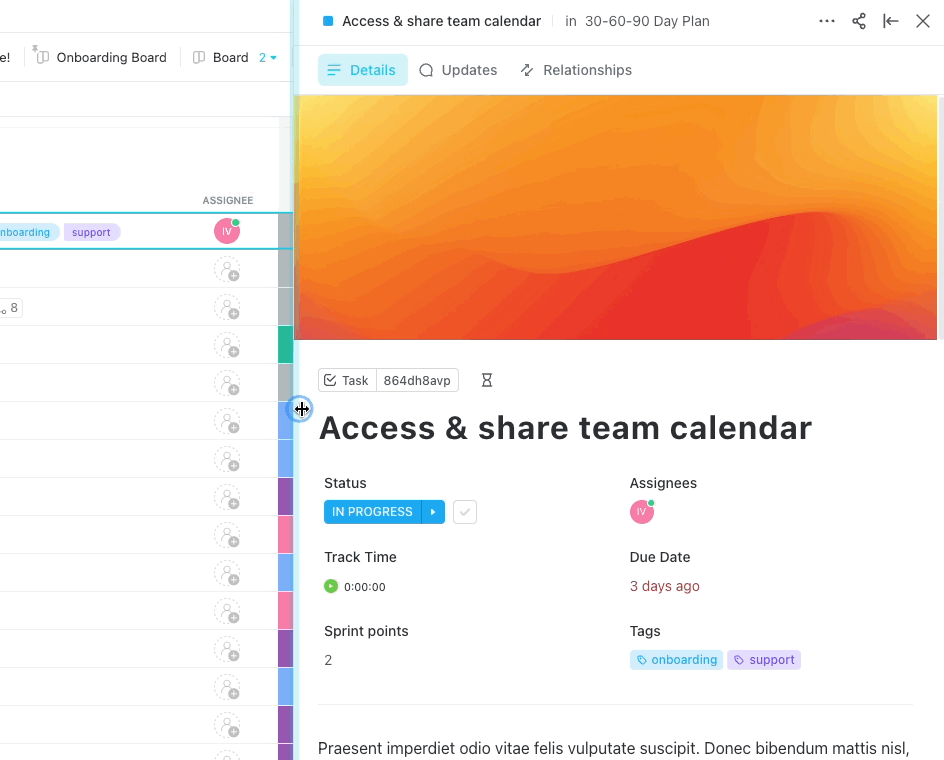
Access your subtasks from the left sidebar
With the new task view, you can quickly click into your subtasks on the left side of your view, similar to the current structure of Docs.
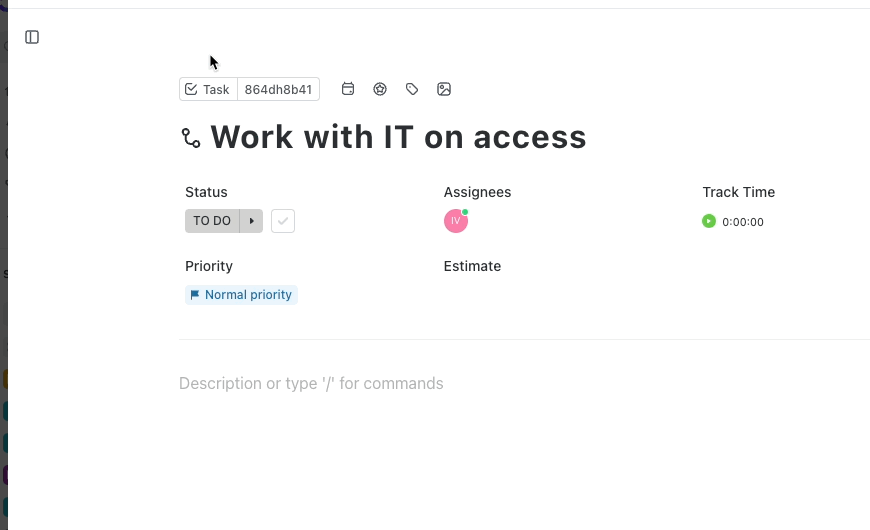
Collapsable Sections
Gain additional flexibility by showing and collapsing different sections of your task.
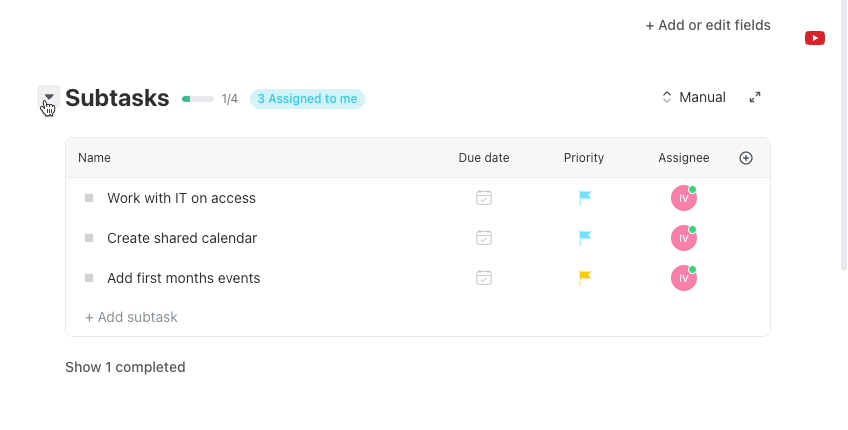
Thank you to everyone who attended our Q&A session! We look forward to hosting more feature-focused sessions in the future.
Here are some resources to stay updated and connected to the Product team:
Interested in the opportunity to be a task view beta tester? Apply to be a beta tester.
Register for the LevelUp 2023 virtual conference, where we will have ClickUp 3.0 product deep dives and much more.
Stay up to date with our newest releases by checking out our release notes.
Follow along on our product roadmap to see what our team is focusing on.