Connectors - Snap and Anchor points + More control over line direction
complete
Log In
Zach - ClickUp
complete
And we're live folks!
You can now snap connectors to specific points on objects. This should massively improve your ability to create canvases for architecture diagrams, org charts, and more!
Note: We're aware of a fix edge cases where the arrows behave a bit awkwardly and will work on stamping those out.
We enjoyed working on this and hope it helps you save time! 🚀
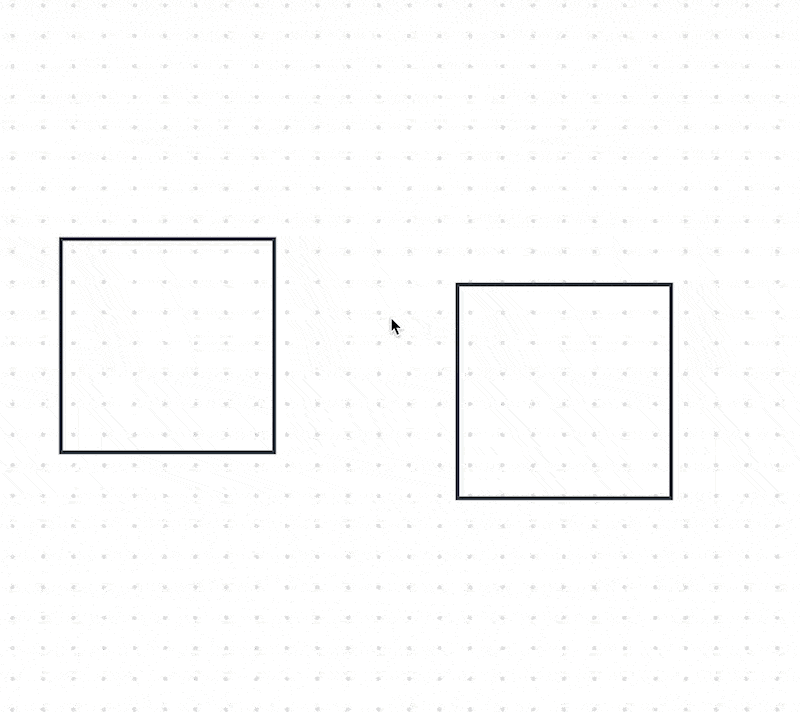
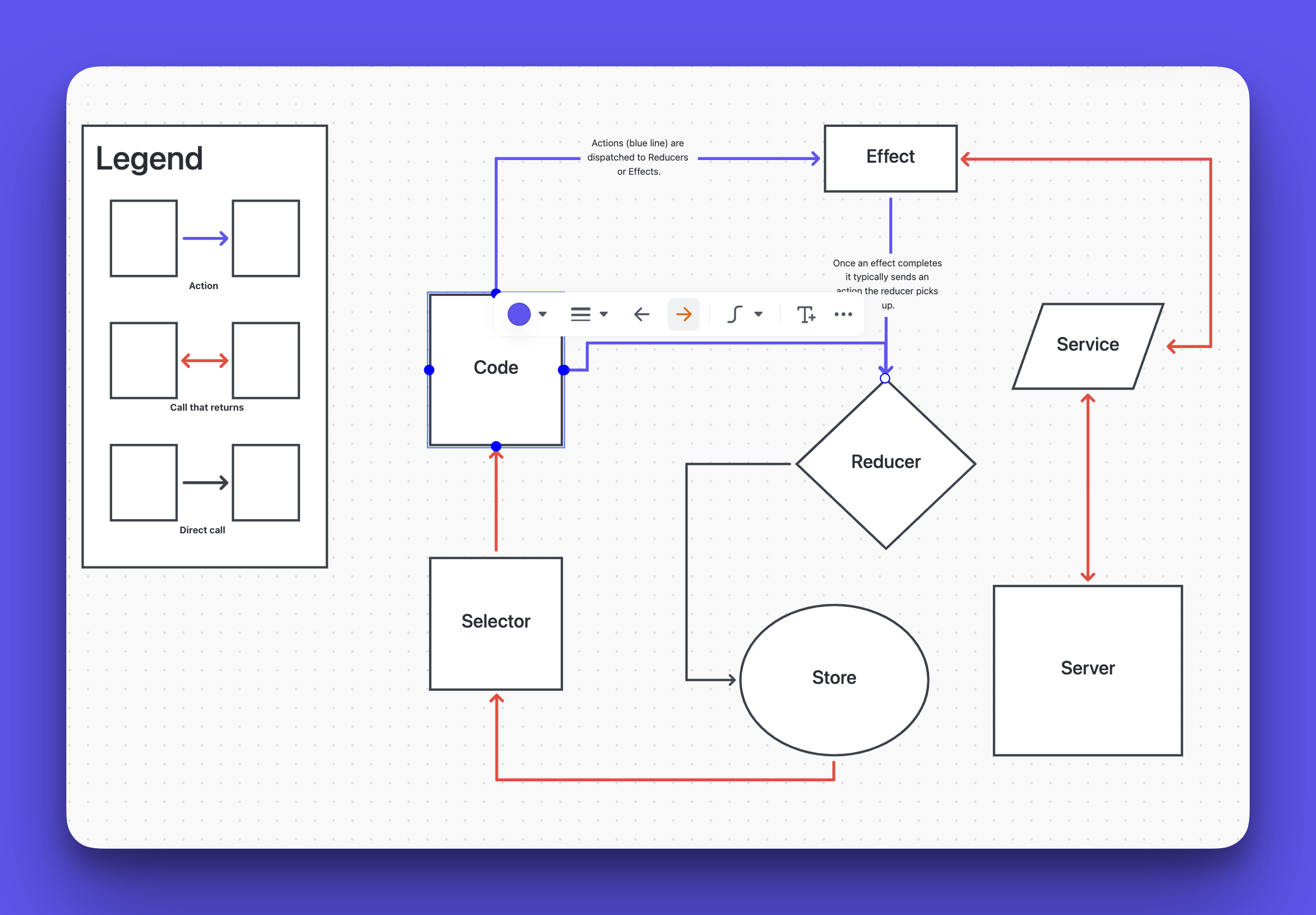
Guy Mannerings
Zach - ClickUp: Great work!
Sophie Nidegger
Zach - ClickUp: That's great thanks! It would be even more amazing if we could edit the angles of the elbows to avoid weird shapes like in the enclosed image. It would also save up some time for the last connector's format settings to be remembered when creating a new one (color and line thickness).
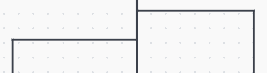
Zach - ClickUp
Sophie Nidegger: Totally hear you Sophie. Great feedback
Guy Mannerings
Zach - ClickUp: Yep, editing elbows would be really useful.
Zach - ClickUp
It's a work in progress, but the locking mechanism is getting there (yes we're aware of the arrow heads not pointing the right way)!
Haven't forgotten about this one.
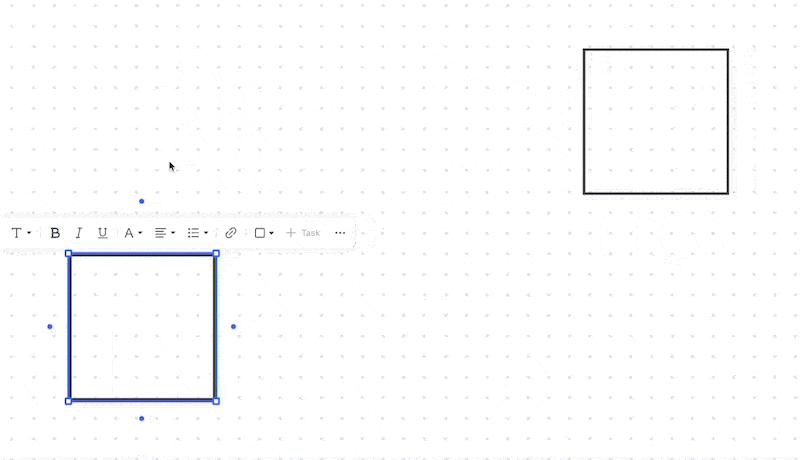
Jayson Pararuan
Zach - ClickUp could also consider adding a dotted line connector. :)
Guy Mannerings
Being able to reshape connectors (like move elbows where we want, move the line where we want, etc), is becoming quite a need.
The current connectors go over other shapes, making things hard to read and messy.
Using elbowed lines doesn't help, as they still cause lines to go over other shapes, and elbows and lines most likely won't go where you want them in any case.
It would be great to be able to manually control where lines go, where elbows are, etc.
Zach - ClickUp
Merged in a post:
Ability to edit connectors
Frances Quinn
I need to be able to change the point that a connector attaches to/from and move the connector line so it doesn't overlap/cross over another text box. Currently if I connect box A to box B, I can choose whether to use a curved, straight or corner connector, however it defaults to where that connector starts, finishes and where the lines sit. I need to be able to edit the position of the connectors and the lines to best represent my flowchart please.
Zach - ClickUp
in progress
J
Jamie Walker
All of them - Intelligently connect to the closest side, then the user can manually change what side they prefer it to connect to, locking it to that side. Then moving the length of the line around from there.
Zach - ClickUp
planned
Sorry for the whiplash here folks! We know how important this functionality is to you and so we'd like to work on this. Question for you all, which of these is the most important:
- The ability to select where on the shape the connector locks into (so when you move the shape, the line moves but never the end point)
- The ability to drag around the connector line wherever you want
- The ability to have connectors attach to nothing, as in place arrows on the canvas wherever you want
- Something else (please describe)
Here's a demo of exactly what I mean: https://www.loom.com/share/3ee0f4585dca456ea3e08c15514f540d
thank you!
J
Juan Rodriguez
Zach - ClickUp: #1 is the most important IMO
M
Monika Jarosinska
Zach - ClickUp: Agree with Juan; Option 1 out of the three.
M
Maaike Bak
Zach - ClickUp: #1 is most useful to me, then #2. However, in the demo you attached, the arrow isn't sticking to the originally selected point.
Thanks for working on this!
Marissa Aymar
Zach - ClickUp: 2 is most important to me, with 1 being an extremely close second. I don’t mind if CU tries to select the best pathway, but I want to be able to manually override it including both where the line sits and where it connects into the shape.
S
Saša Živković
Zach - ClickUp: #2 - The ability to drag around the connector line wherever you want. But #1 is important too.
Guy Mannerings
Zach - ClickUp: I would say 3 first, then 1, then 2.
Being able to place line and arrows that aren't connected to anything would be really useful (and possibly a different request to this), and personally would help me a lot.
Then 1 seems a good first step for this request, with 2 following after.
C
Cory Rose
Zach - ClickUp: Number 1 and 2 are equally most important for us. We've had to come up with extremely janky solutions to draw a proper swimlane chart, see attached image
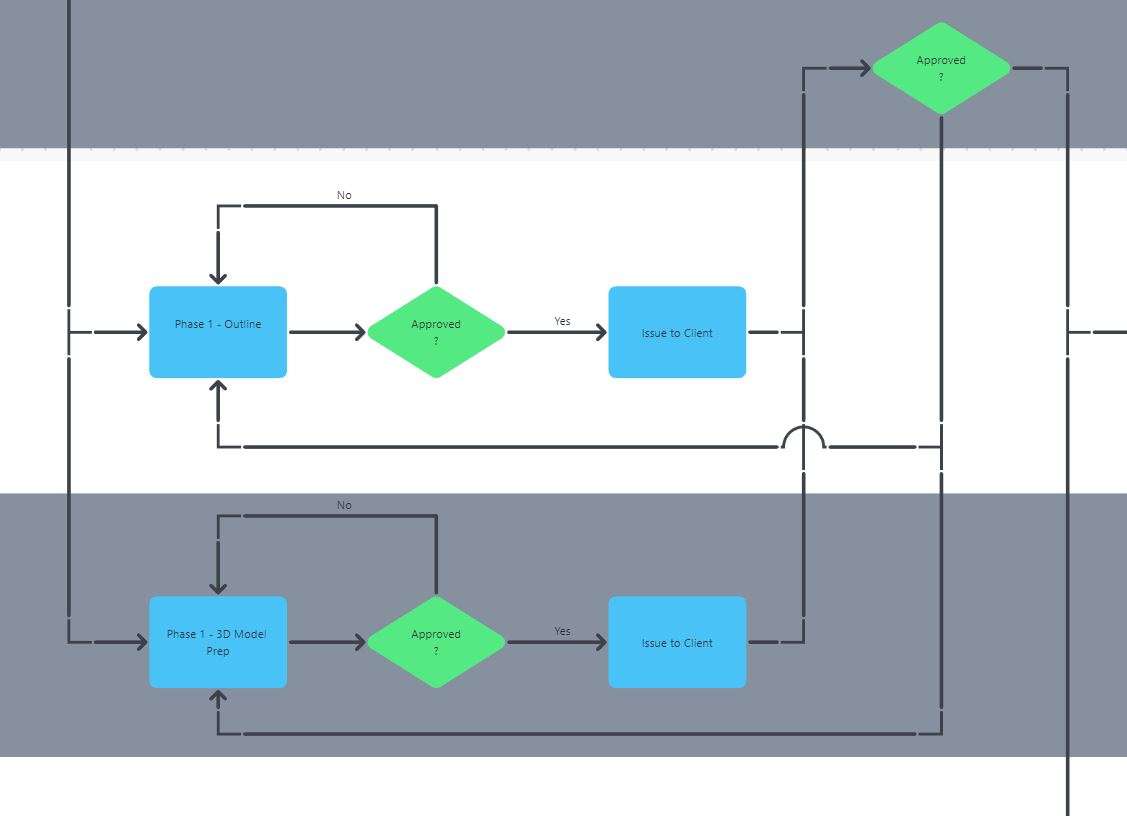
Brendon McCarthy
Zach - ClickUp: If ranking 1 -> 2 -> 3.
Zach - ClickUp
Thank you everyone for the comments here and on the video. This will help us make sure we're solving the most important problems! Stay tuned
M
Meridith Pumphrey
Brendon McCarthy: second this priority ranking
O
Owais Baran
Zach - ClickUp: #2 then #1
Zach - ClickUp
M
Maxwell C Sissman
Add me to the folks voicing the request to control where the connectors attach.
I attempting to diagram a loop and where it auto-connected to felt weird (from the bottom box to the left box, the connecter attached to the right side of the left box instead of attaching to the bottom of the box)
Load More
→
