Inbox 3.0 (Notifications v3)
complete
Ivo Reis
1) Grouping similar notifications together and clearing all with one click
2) Dynamic notifications: if you've seen activity (for example new comments in a task view) then we'll remove those notification items automatically
3) Notifications marked as "read" so you can easily see from all views if you have unread activity
4) Snooze notifications and set do not disturb times
5) Easily see which tasks have new activity in all views, so you don't have to go to notifications to know when there's new activity
6) Make Notification Preferences easier: allow users to save settings across teams and allow admins to set preferences for their users.
Log In
Brendan W
Hey, folks! We're so excited that Inbox is rolling out as part of ClickUp 3.0 and will continue to roll out to more of you if you don't have access already!
What we do need help with is building one of our next big features for Inbox:
Snoozing!
Please help us out by answering a quick 2-min survey here: https://click-up.typeform.com/to/BulW1qQW
Thanks!
C
Chris Vasey
How do I get back to the old Notifications page? I know it is still available because one of my computer's desktop app that I haven't changed the page and I am able to use the functions even though the app is updated to 3.0. (See attached)
I want to know how I can get back to this page on my other computers.
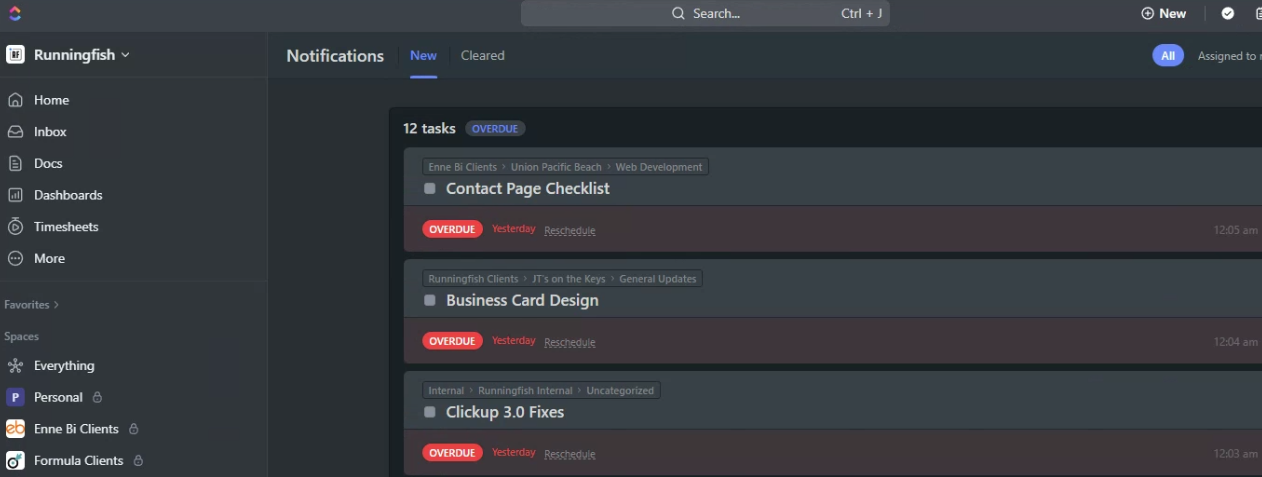
Brendan W
complete
Hey ClickUp community!
With ClickUp 3.0 now being available to all users and Workspaces, you now all have access to Inbox too!
Check out Inbox and let us know what you think! You can read all about Inbox here: https://help.clickup.com/hc/en-us/articles/12724229385623-Intro-to-Inbox
If you have any feedback or product suggestions, please make sure to create individual Canny posts or upvoting existing posts! I'll make sure we comb through this post and record/take action on your feedback!
R
Ralph Stokes
Brendan W: I really like the new inbox, a big improvement! However, a major bug regarding email subject and to fields which I reported back in august (CLK-321719) still showing no signs of being worked on. Its a major frustration as it took like a year for you to get round to fixing this exact same bug in 2.0, then you brought the bug back with 3.0! Basically renders the inbox useless for me because all communication is done through email.
Ondra Hájek
Brendan W: As I wrote in my thread below. Inability to turn off grouping is causing missed notifications. Orhetwise I can live with new inbox. Just this one is making it a complete mess...
Ondra Hájek
Please, no I beg you!
Leave us users decide if we really want to group notifications in any way!!!
while youre yusing automations, clickbot notifications are spamming those task threads so much that important notifications like comments which needed to be replied.
And no turning of clickbot notifications is not solution. Not to mention thei're comming even if you turn them off (at least at the moment).
WE DON'T HAVE TIME TO CLICK THROUGH EVERYTHING!
And want to clear unessential reccuring notification without checking if there is anything hidden under them.
Nussi Einhorn
Ondra Hájek: The new UX is a disaster!
George Newton
I find the general inbox really helpful as I can quickly catch up on updates after a day off, but I find the view you get when you click on a notification far less useful. The interface is almost identical to the "activity" pane on tasks, except the opposite direction (which I find a little confusing personally). It also doesn't seem to show the entire history like activity view.
Now if I want to view the full activity history, leave comments and so on, I can't view the task at the same time. Surely it would make sense to combine these so we can view the activity and notifications, and also view the task?
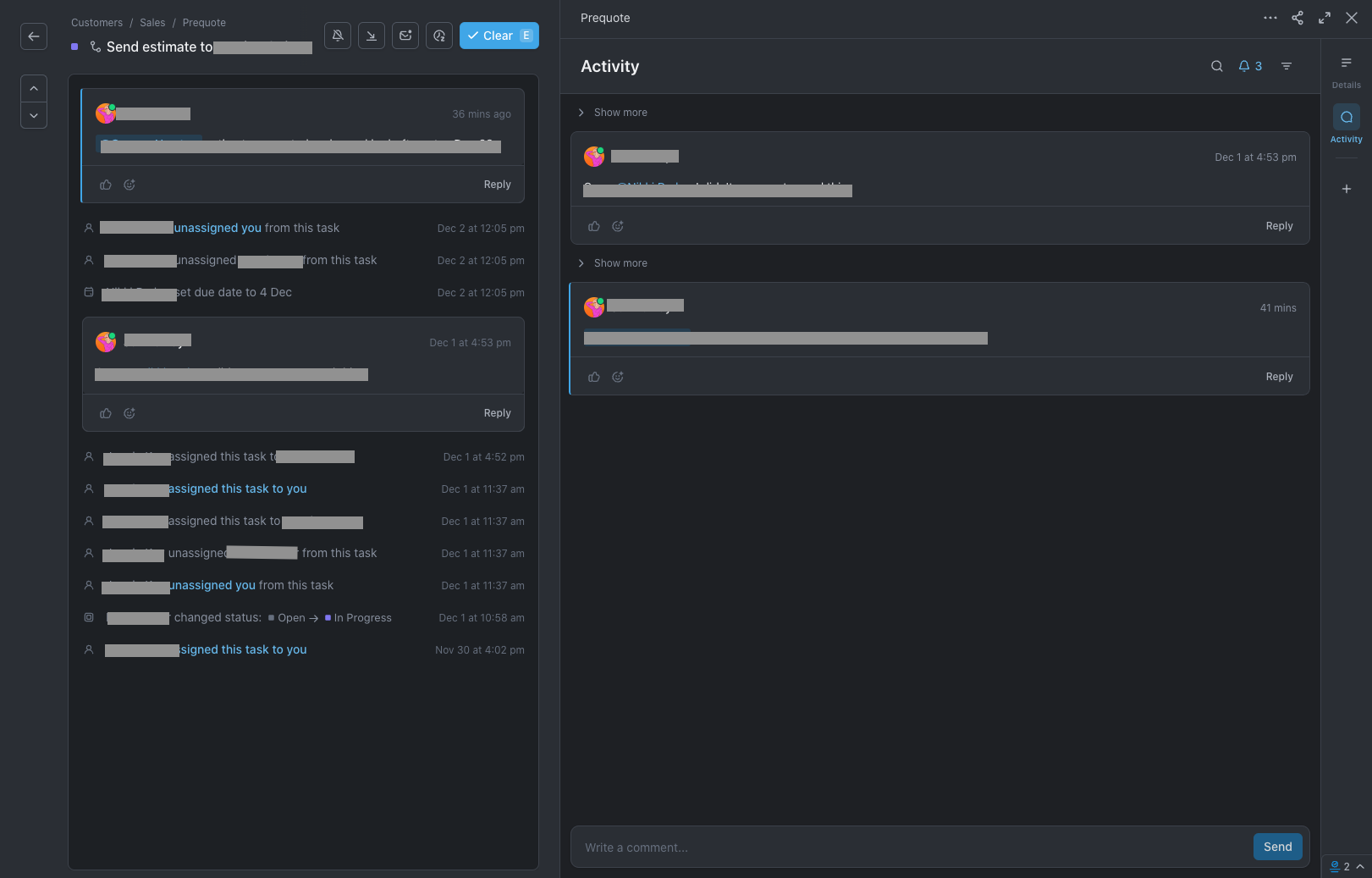
LBell
Just notice that when a task is unblocked, the notification doesn't say which task caused the unblocking.
This combined with the lack of breadcrumbs (letting you know which list the unblocked task is from) makes it all kinda discomforting. "I see a task
somewhere
was unblocked by something
but I'm not sure which and by what..."Sam Baron
Has there been enough comments on this item and the "Inbox: Please consider reverting inbox changes made in 3.0" item to warrant some meaningful response from the ClickUp team? I'd like to know if an Inbox 3.1 can be a fast-follow or whether I need to start thinking about workarounds to regain time & efficiency.
I don't know that "reverting to 2.0" is a valid permanent option, but re-enabling the ability to switch back to Notifications 2.0 inside of ClickUp 3.0 might be a nice temporary solution for some.
It's clear that not everyone so strongly dislikes Inbox 3.0, but I'm curious about use cases. My uninformed guess is that the people who like Inbox 3.0 are using ClickUp in a flatter, simpler way and/or generally have fewer tasks to watch. I also wonder if there's correlation with user's job role. I could see Inbox 3.0 being very helpful to the production team members who are doing narrow work on specific tasks while being very frustrating to the project managers (me) & bosses who are watching a lot of tasks and need to follow the bigger picture.
S
Sophie Shrimpton
Myself and my entire team were having a problem with notifications whereby we were not receiving notifications of new comments on our task cards or comments tagging us. The latest input from the CU support team is as below:
"We do have our help document that deals with Notifications here. 🔍
As an excerpt from the help document:
You'll see notifications grouped by task, so various notifications related to the same task can be cleared at the same time.
This means that if way back you have cleared a notification for a certain task and a new notification for that task pops up, it would be located under cleared."
I understand this to mean that if I clear a set of notifications for a particular task card and then a team member comments tagging me, notification of the latest comment tagging me will show under the 'cleared' section. This does NOT work. 'Cleared' should be not notifications we have acknowledged. New notifications should not go straight there, this does not make sense at all. Our entire team have had to revert back to CU 2.0 just to be able to function for our clients which is a shame because 3.0 has some good features.
Ruud
Sophie Shrimpton: This is not the case, at least not how it works for me. If I have cleared it, and someone posts a comment, they will show up as 'new' notifications.
S
Sophie Shrimpton
Ruud: CU support are saying that notifications can be grouped together if they are all for one task card and if that group of notifications gets cleared together then future notifications will show in 'cleared'. Have you cleared a group of notifications together? I can't recall if all instances have been on task cards that have had a cleared group of notifications but either way, I haven't been receiving any notifications to important or other for comments or tagged comments on my task cards on 3.0 which is a huge problem and time waster.
Ruud
Sophie Shrimpton: Strange. I use the inbox, click on one of the tasks I got (multiple) notifications from and then I clicked 'Clear', the green button.
As soon as a new comment is placed on that task, I get a new notification.
Aren't you removing yourself as watcher from those tasks somehow?
LBell
Yup... Just missed a bunch of notifications because they were in the "other" instead of "important" --- and apparently "other" notifications don't tirgger a flag next to the "Inbox" icon in the menu letting me know there are notifications to attend to.
Please let me decide what's "important". If I'm "watching" a task, that's because it's important to me I stay update on what happens, so I should get notified just like all the rest.
DON'T PRESUME TO KNOW WHAT'S IMPORTANT TO ME.
(Also, we NEED breadcrumbs... how are we supposed to know which of the similarly named tasks we're looking at without the folder?)
A
Alice Elford
I've deselected certain notifications for a task - see image. As soon as I exit the task and re-enter it, the notifications have gone to default settings (with all selected)
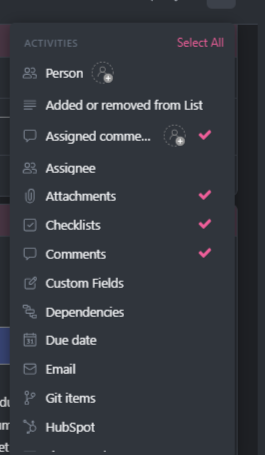
Brendan W
Alice Elford: Hey Alice! This is actually a filter for what you want to see, just in that one moment, on the task's activity feed.
To change your notification settings, please go into your settings and find "Notifications"!
K
Kayla Brown
Would love the ability to see the folder and list that an item is attached to. Since we're an agency, all of our folders are different projects and sometimes tasks have very similar names (because our project work can be repeatable.) So a dev might get a notice about the same task but it would be on different projects OR on hourly support they wouldn't know what project it's attached to at a glance.
Load More
→
